This post is the sixth in a lengthy series where I will be sharing the Web 2.0 tools that I’m using with my Beginning English Language Learners, along with explaining how we’re using and sharing student examples of each one.
Previous posts in this series have been:
Web 2.0 Tools For Beginning English Language Learners – “Phrase.It”
Web 2.0 Tools For Beginning English Language Learners – “Padlet”
Web 2.0 Tools For Beginning English Language Learners – “Szoter”
Web 2.0 Tools For Beginning English Language Learners – “Clyp.it”
This Is The Best Web 2.0 Site For ELLs & May Be The Best One For All Students
Today’s post is highlighting a brand-new online game from Russel Tarr’s ClassTools site — in fact, he just unveiled it today!
It’s called Connect Fours and is based on a BBC game show that I’ve posted about previously in “Only Connect” Is A Great Game For The Classroom. As I wrote then, the concept of the game was great was for English Language Learners, but the online BBC game itself was too advanced for them. I had suggested, though, that it would be easy for students and teachers to create their own versions with paper and pencil, and I’ve done that numerous times in my classes.
Thankfully, though, Russel has now created a super-easy version that teachers and students can use to make their own online without having to register.
In the game, there are sixteen squares with words on each one. The player needs to use the words to create four categories of four words each. It’s a great game that helps develop the higher-order thinking skill of categorization.
Usually in this series I’ve been sharing student-created examples. However, since this game has just come online today, my students won’t be using it until later this week — but they will be using it and I’m sure will be enjoying playing and creating!
Here’s the model game I’ve created since we’re just finishing our “home” thematic unit:

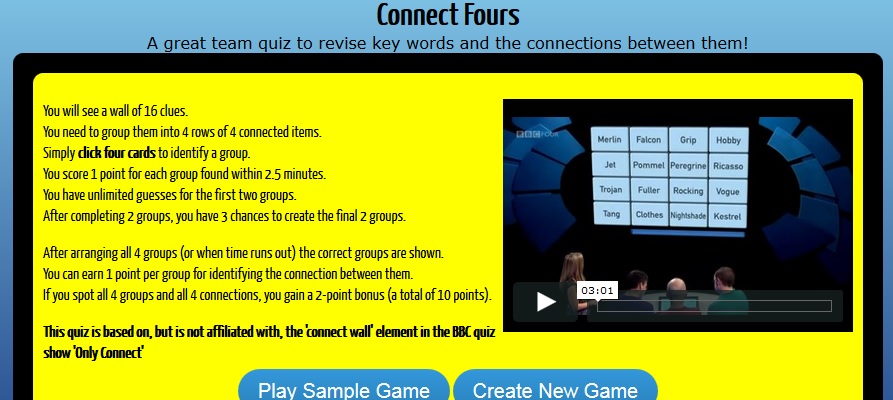


Wow! You’ve done it again. Thanks for all of these great tools for Beginning ELLs. We have a Nrwcomers program at our site this year and these will be great for our students.