This post is the seventh in a lengthy series where I will be sharing the Web 2.0 tools that I’m using with my Beginning English Language Learners, along with explaining how we’re using and sharing student examples of each one.
Previous posts in this series have been:
Web 2.0 Tools For Beginning English Language Learners – “Phrase.It”
Web 2.0 Tools For Beginning English Language Learners – “Padlet”
Web 2.0 Tools For Beginning English Language Learners – “Szoter”
Web 2.0 Tools For Beginning English Language Learners – “Clyp.it”
This Is The Best Web 2.0 Site For ELLs & May Be The Best One For All Students
Web 2.0 Tools For Beginning English Language Learners – “Connect Fours”
Today’s post is highlighting another of the many tools at Russel Tarr’s ClassTools site.
It’s called Post It, and it lets you add any photo and easily label it, like the student example at the top of the post.
I described how and why I would use this kind of tool in a previous post in this series about a site called Szoter.
Post It and Szoter are very similar, and I’d say the advantage to using ClassTools is that it’s in the same place as many other tools my students are using. Having an “all-in-one” site makes everything just a little more simple, and that’s a benefit to students and teachers alike. Plus, since one never knows when a site will be blocked by School District content filters, it never hurts to have multiple sites in your backpocket.

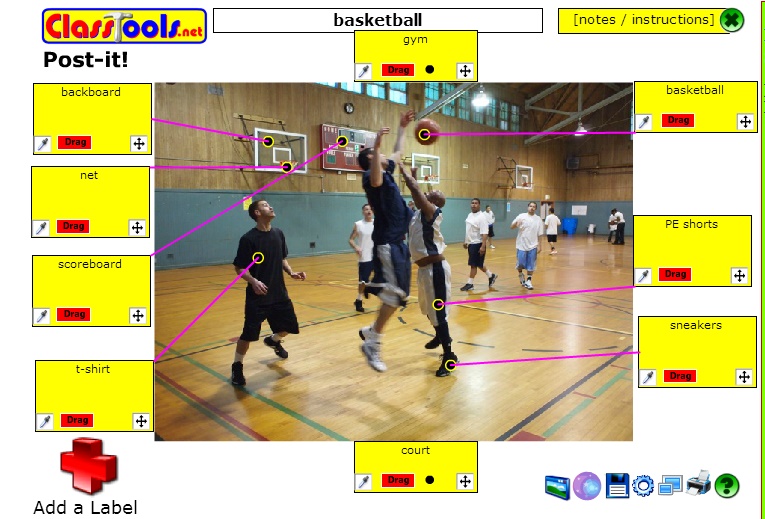


Recent Comments