This “The Best…” list is focusing on two types of map-making sites on the web.
One type allows you or your students to add personal, historical, and/or information and observations to a basic world or local map. Creating maps online at these sites can be excellent learning activities for English Language Learners and all students. “Markers” or “push-pins” can indicate with text and images places visited and routes taken on a field trip; battles fought in a war; key milestones in the life of a student or a famous figure; highlighting key natural disasters around the world — and these are just a few examples.
The other type of map-making site is geared more towards the visual portrayal of demographic information. The information used in these sites is sometimes contributed by users of the site. For purposes of this list, though, and for the type of activity that is more likely to be done by my students, I’m primarily interested in sites that allow students to easily create maps representing data that is already accessible on the site. Students can then either take a screenshot or embed the map in a teacher/student blog or website, and then write their own analysis of the information portrayed.
The key to making to making either kind of map-making activity work, I believe, is the accessibility of the map-making application. There are a ton of map-making sites out there, but I think many of them are far more complicated than they need to be.
In order to make this “The Best…” list, the first kind of map-making site I described must be easy to use, allow any image to be inserted quickly from the Web (except for one), and host the completed map with a link and/or allow the map to be embedded.
For the second kind, the site must be easy to use and have a fair amount of data already available to users of the site.
Sites Where You Can Add Personal, Historical, Or Information And Observations To A Map
To tell the truth, for my purposes and the purposes of my students, I really can’t find substantial differences between the sites listed here (except, perhaps, the fact that some allow you to draw on them — but I don’t think that’s a real big deal). They all meet the stated criteria. The primary difference, it seems to me, is that some require registration and others do not. I tend to favor the ones without that requirement just because it makes things a bit easier for students.
Because of that lack of difference, however, I’m not going to describe each one.
Here are my picks for The Best Map-Making Sites On The Web:
REGISTRATION REQUIRED:
Google Maps. Here’s a useful tutorial.
Tripline is a great map-making application. You just list the various places you want to go in a journey, or a famous trip that has happened in history or literature, or a class field trip itinerary, and a embeddable map is created showing the trip where you can add written descriptions and photos. You can use your own photos or just search through Flickr. Plus, you can pick a soundtrack to go with it as it automatically plays through the travels.
Here are examples of the ride of Paul Revere and the Lewis and Clark Expedition.
It’s super-easy to use, and the only tricky part is that you can’t add photos until after you create your trip and save it. That’s not a big deal, unless you couldn’t figure it out like me and had to contact the site.
Map.me is useful, and you can read more about it at Google Maps Mania.
“Create Your Own Maps & Stories On Google Earth” is from Google.
StepMap looks like a decent map-making site.
Collaboratively Create Maps on Padlet is from Richard Byrne.
REGISTRATION NOT REQUIRED:
Scribble Maps is a neat application that lets you create maps — with markers and images that can be grabbed off the Internet — and you can draw on it, too. Plus, no registration is required.
You can easily make a map with multiple markers and descriptions at Mapfaire. No registration is required. You can’t add images right now, but apparently that feature is in their future plans. (Even though you don’t have to register for the site, you must be signed into Google in order to use the service.)
Sites That Allow The Visual Portrayal Of Demographic Information
Here again, I think there are several that are very similar, so I’ll just list them without a description:
Bonus:
Google has stitched together 28 years worth of satellite imagery to allow anyone to create a timelapse animation of anywhere that you can link to or embed on a website or blog.
Just go to Google’s Earth Engine and type in a location.
Popular Science has created a nice gallery of timelapses, as has TIME Magazine.
8 Options for Making Digital Maps is from Richard Byrne.
Three Ways to Collaboratively Create Multimedia Maps is from Richard Byrne.
Ethermap lets you create collaborative maps.
Mult.Dev lets you make cool animated maps.
Three Good Options for Drawing on Digital Maps is from Richard Byrne.
Traveled Map lets you annotate a map with images, and it’s free.
How to Create Multimedia Maps in Padlet is from Richard Byrne.
Proxi lets you create interactive maps.
Three Great Google Maps Features for Teachers is by Richard Byrne.
Felt looks like an interesting new tool for online mapmaking.
Story Map lets you tell stories with maps.
How to Make Multimedia Maps on Padlet is from Richard Byrne.
Animated Route Maps “lets you easily create and modify a travel route on Google Maps and then view the scenery along the route using animated Street View.”
The Virtual Tour Maker is from Google Maps Mania.
MapStory lets you…use maps to tell stories.
PamPam is another useful mapmaking tool.
As always, feedback is welcome.
If you found this post useful, you might want to look at previous “The Best…” lists and also consider subscribing to this blog for free.

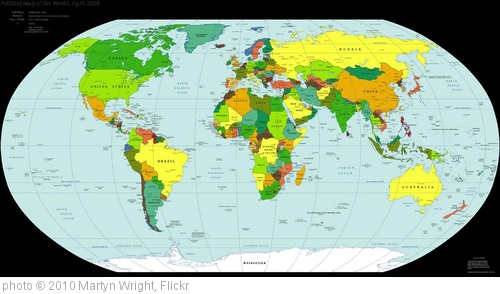


I guess this post have not been updated since 2008… but I would definitely add my creation to it http://www.goprotravelling.com
Actually, the list is regularly updated. I’ll check out your site.