There are an incredible number of free sites where you can create and study flashcards online.
In reviewing many of them, I looked at this criteria:
* Is it available free-of-charge?
* Is it easy to use?
* Does it provide some “value added benefit” (besides just sticking a word on one side and a definition on the other of a virtual card) that would make it particularly accessble and engaging to English Language Learners and others?
Here are my picks for The Best Tools TO Make Online Flashcards:
Study Stack: The online flashcards are indeed very basic (and very easy for both students and teachers to create). However, in addition to flashcards, you can also make hangman games, word searches, and many more activities. In fact, it’s also on The Best Sites For Making Crossword Puzzles & Hangman Games list.
Quizlet is another addition to this list. In addition to letting you create and study flashcards, it also lets you study the words in “game” forms. They’ve recently added audio to the flashcards you make. A fairly human-sounding computer-generated voice provides the sound at a click of the audio button. It’s definitely a nice addition. Quizlet for learners: a step-by-step guide is by Lizzie Pinnard, and is excellent.
You might also be interested in Are Flashcards an Effective Learning Tool?, an infographic from Voxy.
Easy Notecards is a new online flashcard-making site. Richard Byrne has a good post about it if you want to learn more.
Brainscape lets you add images and allows you to record sound simply by clicking on the “Advanced Editor.” It’s easy to add both, and those features make Brainscape stand out a bit from some of the other sites out there. (Mariana Mendoza tells me that they have now removed this option, however).
Flashcards in the Classroom: Ten Lesson Ideas is from ELT Experiences.
Though I’m not sure the world needs another flashcard site, Vocapp looks interesting. You can read more about it at Richard Byrne’s blog.
Flash Card, Math and Organizer Apps for the 21st Century Student is from The New York Times.
Duolingo Launches Web Version Of New Feature “Tinycards”
Memo Stack is a new tool for creating and studying online flash cards.
Simple Cards looks like an app that might have potential.
WordsTool is a new online flashcard site that has a few interesting bells-and-whistles. It’s free to use, but you have to pay if you’re a teacher and want to create a virtual classroom.
Knowt – Quickly Turn Documents Into Practice Activities to Share With Your Students is from Richard Byrne.
MultiDecker is a new Flash Card site. You can learn more about it from Blog de Cristina.
Decks is a new flashcard tool. It seems to stand-out from others because one of the features it offers is the ability to integrate flashcards with videos of your choosing.
Make flashcards more powerful with these 3 tips is from RetrievalPractice.org.
Here Are Step-By-Step Instructions For A Flashcard Activity I Do With My ELL Newcomer Students
Memory looks like an interesting flashcard maker.
Test Me is a new flash card creator that uses Artificial Intelligence.
— Retrieval Practice (@RetrieveLearn) February 9, 2022
3 Tips for Using Flashcards—No Prep Required is from ESL Library.
Flashcard Games For Teaching English (With A Little Twist For Teenagers!) is from Oxford University Press.
Three More Ways for Students to Create Flashcards Online is from Richard Byrne.
Words Tool is a new flash card maker.
Using Flashcards is by David Deubelbeiss.
LitGrades uses AI to create flashcards.
FlashcardX also uses AI to create…flashcards.
Wisdolia is yet another tool, this time a Chrome extension, for automatically creating flashcards.
Monica is yet another AI tool that creates flashcards.
PRACTICAL ADVICE FOR STUDENTS: HOW TO MAKE GOOD FLASHCARDS is from Learning and the Brain.
The Benefits and Challenges of Spaced Repetition Flashcard Apps for Language Classes is from FLT Magazine.
QUICK AND EASY TOOLS FOR MAKING FLASHCARDS is from Tech Notes.
Lit Grades is yet another AI-powered flash card maker.
Since reading about this flashcards experiment, I’ve been telling my daughter to go straight to the cards and skip the studying. Kids may get frustrated not knowing something and looking at the answer, over and over again. But aced 2 vocab quizzes. https://t.co/q5jyHGV78x
— Jill Barshay (@jillbarshay) November 8, 2023
EVERYTHING YOU NEED TO KNOW ABOUT FLASHCARDS is from InnerDrive.
PDF2Anki is an AI-powered flashcard site.
KardsAI is an app that creates flashcards out of any PDF.
Speakable is an AI-powered tool. It includes a feature that evaluates students’ pronunciation, too.
Feedback, as always, is welcome.
If you found this post useful, you might want to look at previous “The Best…” lists and also consider subscribing to this blog for free.

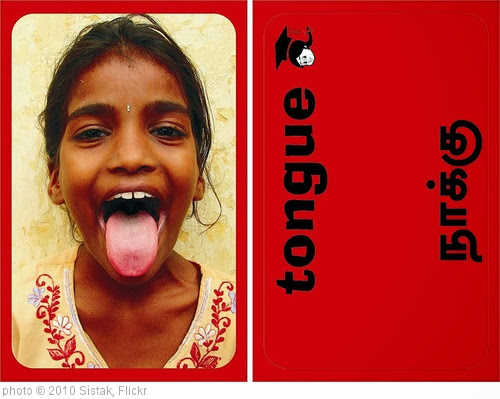


Larry: Thank you for the mention of ProProfs. You are right – the missing audio support is surely a needed feature for ProProfs and one that we plan to work on.
We now even have a suggestions section where suggestions can be publicly posted & voted on, and our status tracked.
http://www.proprofs.com/suggestions/browse/?category=Flashcards
It may interest your readers to know that next week we are launching support for private and password protected flashcards.
Nice review. Have you tried this free tool – http://mymentor.ru ?
I’ve just come across something called BrainFlips which also allows you to enter images as well as images, audio, and video. There are 3 viewing modes, and a timer can be set to flip the cards. Wiki decks can be created and edited collaboratively. It is also possible to enter alternate answers and create multiple choice cards. I think my kids will find this one very cool. You can see my write-up in the blog for the Wilkes University Instructional Media Master’s program (http://wilkesinstructionalmedia.blogspot.com/) next week or at my own Small Changes; Big Returns blog in Posterous.
Sue,
I’ve been messing around with BrainFlips, putting together a K level vocabulary resource on the senses. Here’s what I got so far. I’m working on dialup, so there’s no video.
http://brainflips.com/study-flashcards/595
Welcome all feedback.
PJVermont
Thank you, Larry, for the list.
I’ll check out proprofs and I liked their interface – you were right, it’s really simple.
As for my personal experience, I use quizlet.com – even my 10-year old students figured out how to use it. And they do like the gaming options ))
You can also create groups there where you can prepare flashcard sets for different groups of students.
I would propose memorize.com meets those three categories. It’s free (you don’t even need to sign up) and it’s extremely easy to use (try the wizard at http://memorize.com/wizard).
It has many value-added benefit features, including memorizing parts of any image on the web visually (http://memorize.com/mideast-geography), memorizing in 3 modes (flashcard, matching, multiple-choice), collaborative editing (and comparing and merging with other users’ pages), following other users pages, editing while memorizing, and several more.
I like quizlet a lot. A drawback for me is that apparently you have to be 13 to create a stack. That created issues for me in the computer lab and I had to do some fast thinking! Still, what a great site.
As always, Larry, thanks for including Voxy among these resources. Here’s to hoping that we start seeing even more flashcard tools with some value added benefit!
Hi Larry, this is a great post. I work for StudyBlue.com and recommend their online flashcards as well. They provide online flashcards for free with lots of different ways to study them. I invite you to check it out and feel free to contact me with any questions: jennifer (at) studyblue (dot) com.
Lately, I’ve been using Google spreadsheet and its Flashcard Gadget to create flashcards that I can embed on my classroom website. I found little-to-no help on-line for this, so I created a tutorial that’s getting rave reviews at school 🙂 Happy to share it: http://www.tinyurl.com/bjfhowto
This is a great post!! I also like Quizlet a lot. But lately if been using QuizMEOnline since they allow me to join study groups where all of the group members can create flashcards and practice quizzes for the group. They are both great. http://www.quizmeonline.net
gFlashcards is very good alternative to Quzilet. You can create your own images and audio flashcards for free.
I would like to set up flashcards that I could monitor. In other words, I would like to be able to see how often my students are using them. Do any of these sites off that?
thanks
I don’t think so, but you’d have to check with each one to be sure.
Cocoa is a new fun, community-driven platform and social network focused on online collaborative studying. I really think that Cocoa could be the solution to effectively motivating and accelerating students’ path to educational success. You can request an invite today at http://cocoa.io
There’s a new site http://knowledgemouse.com/ which allows you to make flash cards. You can specify your own words or choose from existing word lists. The neat thing about that site is you can also make a word search puzzle or simple quiz sheet from the same word list. Plus there are no annoying ads on the site.
I just tried ProProfs. It looks like they only give you 10 free flash-cards and you cannot make your deck private. The next plan is $5/month which is $60 per year, which seems a little high for students. They should have a pricing tier which works better for students.
Thanks for letting me know of their change. I’ve taken them off the list.
I looked at Ediscio. For a free user, you’re only allowed 200 cards per set you create, and you can only have 2 active sets at a time (I don’t know how you can re-activate a set after it’s been deactivated). THe lowest unit price you can get is $27 for 3 years. I do like the essay feature, it does seem to be one of the few sites where you can conveniently type out explanations and compare it to the correct answer, and I also like it’s scheduled studying feature, but the limits of the sets you can have as a free user really bothers me.
Thanks Larry for mentioning Classmint.
Classmint is based on Cornell Notes format. Hence it doubles as a note-taking tool in addition to providing flashcards-like functionality. Text an image annotations and LaTeX support are also unique to our product.
From Wikipedia:
A study published in 2008 by Wichita State University compared two note taking methods in a secondary English classroom, and found that Cornell Note taking may be of added benefit in cases where students are required to synthesize and apply learned knowledge
http://en.wikipedia.org/wiki/Cornell_Notes
This is a great list Larry, but I am devastated that http://www.examtime.com is nowhere to be seen… surely we can work something out 😉
Wow ! Such a great list ! Thanks a lot.
I am just surprised that http://www.cram.com/ isn’t listed. It is my favorite and is missing.
There seem to be hundreds of flashcard sites. BrainThud is another flashcard site worth mentioning.
Reading is good “Passive” way of improving vocabulary, but when you are resorting to making lists, that is “Active” method. Problem with active method of learning words is that it is cumbersome and boring, and you doing retain and unless you use it in writing sentences to apply the word, very little chance is that you increase your lexical size.
Improve Your Vocabulary – http://www.Vocabmonk.com is an active learning tool which is personalized and makes sure you grasp the learnt words by applying it. It is lot of fun too as you can play vocab challenges with your friends.
Give it a shot!
Hi guys, please check out our language flashcards website at:
https://www.antosch-and-lin.com/
10 years in the making! 🙂
Another site that I use for my Spanish flashcards is FlashcardsMate (http://www.flashcardsmate.com). It’s free to join and I find it really simple to use.
I found another website to learn flashcards easily ( https://spartankids.in/ )