Editor’s note: This is a guest post by my superteacher colleague Kara Synhorst. I’m adding it to THE BEST ONLINE TOOLS FOR REMOTE TEACHING – SHARE YOUR OWN.
Kara Synhorst teaches IB English and Theory of Knowledge at Luther Burbank High School in Sacramento.
As I’m sure most teachers are, I’m preparing for distance learning. One of Larry Ferlazzo’s posts (see Tools To Use For Students To Set Up Teacher Appointments) inspired me to look into the Google Calendar feature for making student appointments.
(A note: I personally have ADHD, and I find it difficult to keep track of all the apps teachers are using, so if something can be done in Google, I gravitate towards that in order to streamline the technology aspect of what we are doing with the kids.)
Our district has proposed a schedule wherein the afternoons can be used for small group or one-on-one check ins, so I tried adding the option for scheduling appointments from 1:15 to 2:30.
First, I went to my Google home page menu and selected the Calendar.
Then I clicked on a date and selected “Appointment slots.”
I gave the appointment a title, changed the duration to 10 minutes, and changed the time.
Then I selected “More options” so that I could make the appointment repeat every weekday. I will still need to adjust it to allow for meeting days, holidays, or other changes in schedule, but it’s easier to do that than to add each appointment individually.
Once you’ve saved, the appointment slots appear on your own calendar. To allow students to schedule themselves, you have to click one of them, then select “Go to appointment page for this calendar.”
This will take you to the appointment page. You can copy the URL and paste it into an email, put it on your Google Classroom, add it to a web page or virtual classroom, or wherever else you might add a link! I added mine both to my web page and to a Google Classroom.
Because I scheduled the appointments from 1:15 to 2:30, It gave me 7 slots per day. You could choose more, fewer, or longer times. I suggested that if students thought they needed more than ten minutes, they book two appointments in a row.
The appointment will also appear on the student’s Google calendar, and it is automatically set to give them a reminder notification ten minutes before the appointment.
I hope other teachers find this useful! Thanks for the idea, Larry.

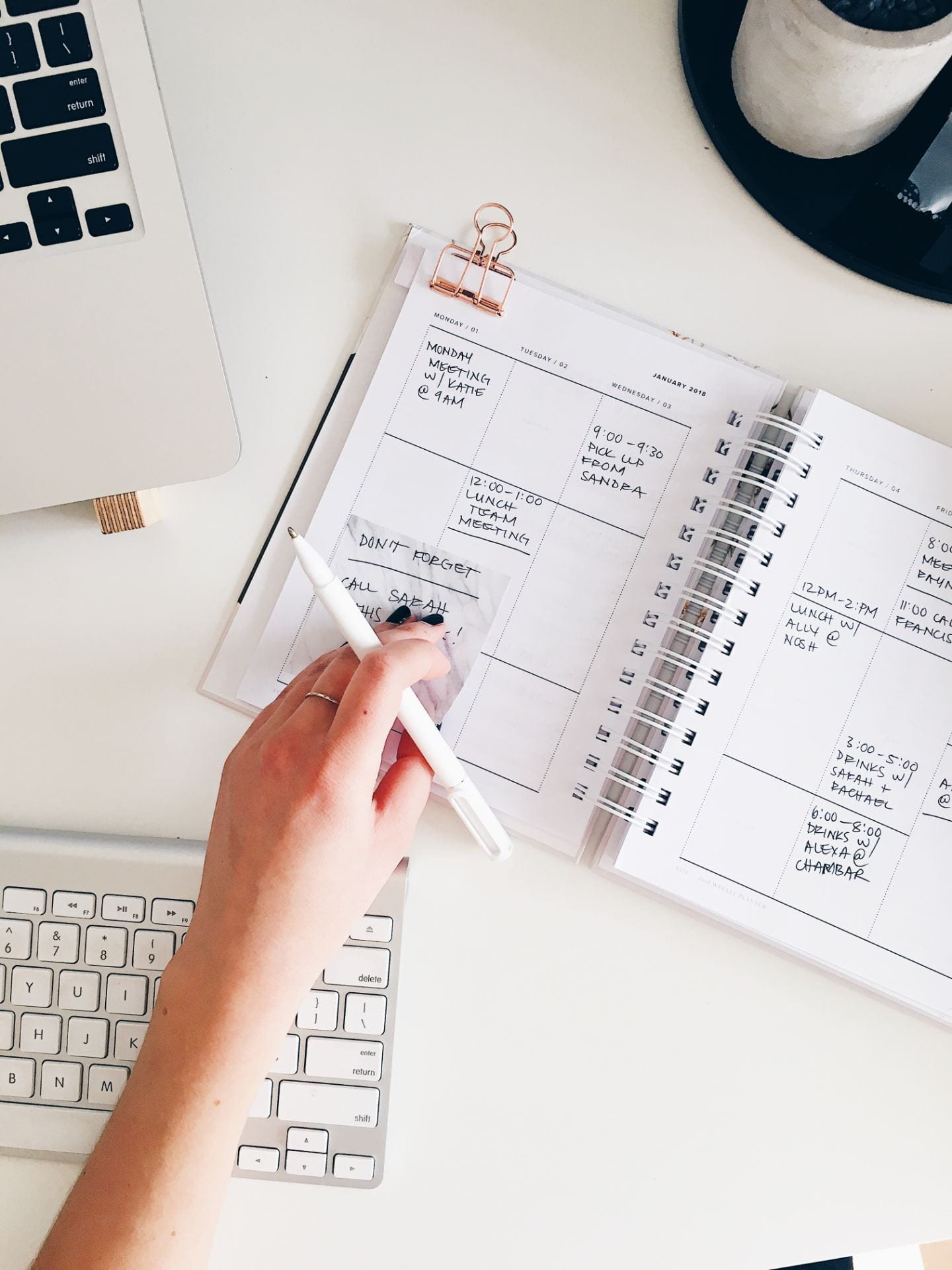
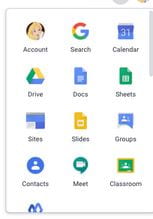

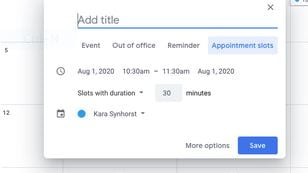
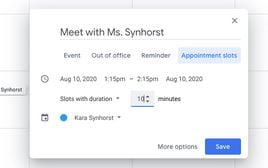

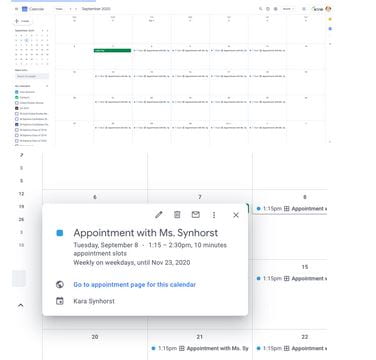



Recent Comments