Another day, another end-of-year “Best” list.
I’m adding this one to ALL END-OF-YEAR “BEST” LISTS FOR 2020 IN ONE PLACE!
You can see all my previous Online Learning Games “Best” lists (and there are a lot since I’ve doing this since 2007) here. Note that they’re also continually revised and updated.
Here are my choices for the past six months:
THE BEST ONLINE LEARNING GAMES TO PLAY DURING DISTANCE LEARNING – SHARE YOUR ADDITIONS!
I’ve previously posted about Fluent Key (see “FLUENT KEY” LOOKS LIKE A WONDERFUL VIDEO TOOL FOR ALL TEACHERS). It “gamifies” watching a video and turns it into a Quizizz/Kahoot-like activity where students answer questions with a leaderboard. It’s definitely an engaging way to show a video. Then, recently, I posted about a new feature that Fluent Key began: Peaksay Pronunciation Game has users repeat phrases and uses AI to “grade” its accuracy. I’ve added it to THE BEST SITES FOR ONLINE PRONUNCIATION FEEDBACK – DO YOU KNOW OTHERS?
Now, I have discovered yet another new feature they’ve created called Peaksay Conversation. They have a number of conversations in different languages that you can turn into a game: it speaks and shows one line, offers four choices, and you have to pick the correct line that comes next. It seems to be set-up for individual play, but it’s easy to play in a class and have students choose the correct response. When you do that, I’d recommend using the “Learn” mode, so you don’t have to deal with the timer pressing students to make choices too quickly.
The activity has lots of other bells-and-whistles that are neat (see the image at the top of this post), but here is the best one: Any teacher can easily create their own! And when I say “easily” I mean easily! I’ve been having fun creating personalized conversations for my class, and now my students have begun creating their own conversations that I review, correct and upload. You definitely don’t want to have students themselves uploading the conversations – having ones that have not been reviewed for errors will not be helpful to anyone.
Really, what ELL or World Language teacher is not going to put this combo (Fluent Key and Peaksay) site (created by Hugo Xiong) on their list of favorites?
P.S. There isn’t full integration of the two sites yet and that sometimes creates some technical issues, so I would recommend going directly to the Fluent Key site for videos and the Peaksay site for conversation and pronunciation.
Wheel Decide is a handy “roulette-type” wheel that you can modify with any wording you like. It could be useful in class games.
I’m a big fan on Quizizz – I love how easy it is to create learning games, it’s simple to add audio, a piece of cake to integrate with Google Classroom and, unlike Kahoot, it shows the question and answers in the same screen so students don’t have split them (Kahoot is fine, too – to each their own).
Quizizz just added a new Lessons feature – the ability to create a slideshow that you can present to your students live or assign as homework. For those of you who are familiar with Nearpod (which has exploded in popularity this summer), it’s basically a very simplified version of it, with far fewer bells and whistles. Nearpod is really quite impressive and, in effect, functions as a one-stop shop for tons of interactives. And our district has purchased a license for its use.
But, to tell you the truth, I wasn’t really planning on using many of its features and, even though I wish Quizizz had one or two more activities (It would be nice to have an EdPuzzle like activity that Neapod just added to its platform), it would work very well and my students are already quite familiar with it. So, I’m seriously considering using Quizizz instead of Nearpod.
But, who knows? I could easily change my mind in the coming days or weeks.
There are several Pictionary-like games at The Best Online Games Students Can Play In Private Virtual “Rooms” and they are all good.
Skribbl, though, might be the easiest to play and quickest to understand.
It would be nice regular addition to any ELL class and a fun occasional game for any other class to lighten things up.
DrawGuess looks like a great online game for ELLs. I’m adding it to The Best Online Games Students Can Play In Private Virtual “Rooms”

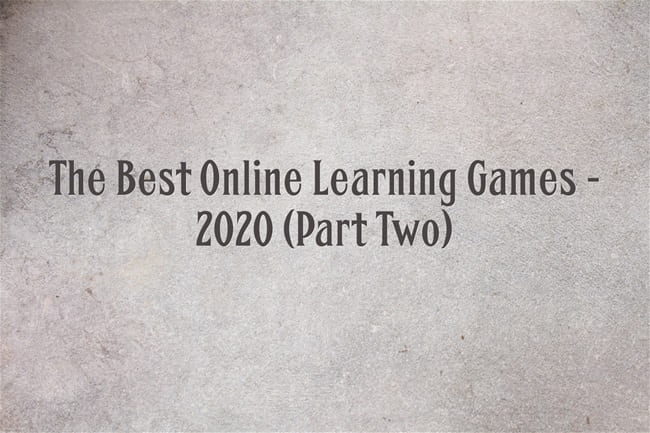


Recent Comments