Annotator Tool is an easy and accessible feature from the Maryland Public Television’s Thinkport.
All a teacher has to do is create a name for the project and a password, copy and paste any text, provide instructions for annotation and – voila – you’re done. Students then go to the Annotator Tool site, type in the name of the project, register, and do all the required annotations. The next time the teacher sings-in, he/she will see all the student submissions and comment on them, which students can access.
It really can’t get more simple.
The only question I have is wondering how long bot the teacher and student work is saved on the site.
I’m adding it to The Best Applications For Annotating Websites.

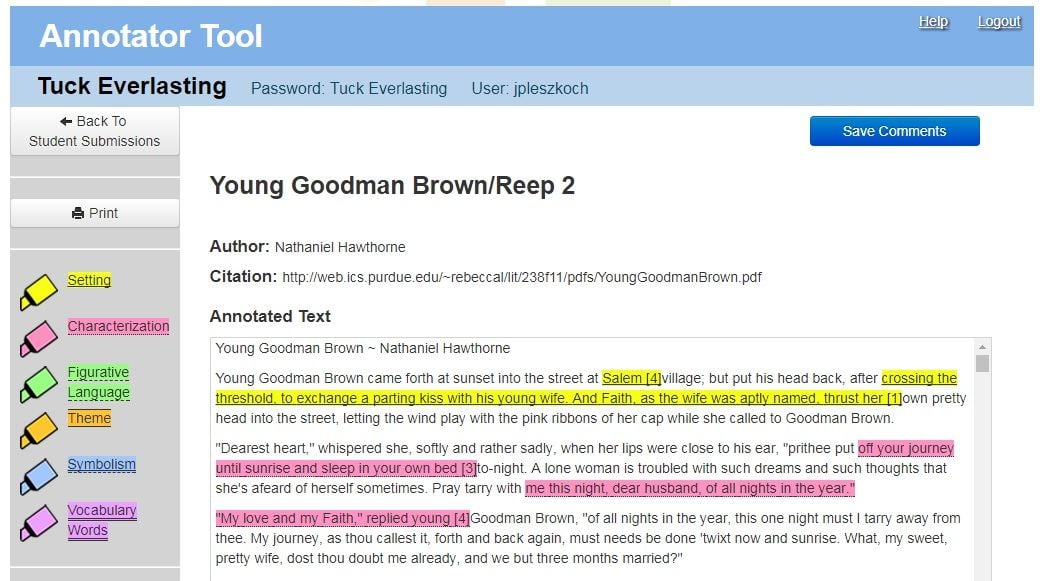



Recent Comments