You might also be interested in The Best Teacher Resources For “Foldables” and The Best & Most Useful Free Student Hand-Outs Available Online – Help Me Find More.
Here are a list of what seems to me the better mind-mapping and flow chart tools (all free and all accessible to English Language Learners), and sources for hard-copy graphic organizers, out there:
MINDMAPPING & FLOW CHART TOOLS:
Mind42 is a free online web application that has an incredible collection of features. You can collaborate with multiple users in real time, and see what people are doing right on the screen in front of you. You can communicate with them using a chat feature. The interface is relatively simple. You can grab images off the web and easily insert them in your work. These are all the options, it seems to me, you’d want to include in an ideal application that, for example, “sister classes” separated by a wide geographical distance could use in joint projects. However, there is one problem. I can’t quite figure out what students would create that would be useful. Nevertheless, I still did include it in The Best Online Tools For Real-Time Collaboration.
Mindomo is another online tool, and Paul Hamilton has written about it.
Mindmeister and bubbl.us are two other accessible mindmapping tools.
Slatebox is a new and easy mindmapping/visualization application.
Creately is a new online diagramming web tool that just opened to the public. Tech Crunch has a detailed explanation about it, so instead of “reinventing the wheel,” I’m just going to suggest you read their post.
Coggle is a new mindmapping tool.
Maps of Mind is a new mindmapping tool.
Zen Flowchart lets you easily create flowcharts.
Plectica lets you create flow charts and mindmaps.
Whimsical Mind Maps is a new…mind-mapping tool.
Know Flow is a new mind-mapping tool.
I’m not quite sure what Mural is, but it seems to have a bunch of visual ways to organize information.
Quick Diagram lets you create…diagrams.
Circly is an online graphic organizer.
Cool Mind Maps uses AI to create them on any topic you want, and it’s completely free. Just type in the topic and it’s there!
Slatebox will use AI to create a “mindmap” of the answer to your question.
Xmind is an AI-powered mindmapping tool.
Emberly is a new mindmapping tool.
Concept Mash looks like the best AI-powered mind map tool I’ve seen so far, and it’s free.
GRAPHIC ORGANIZERS:
I find graphic organizers to be indispensable in helping students learn how to write, though neither my students nor I have found it particularly beneficial to use them online.
I believe the best writing curriculum out there is, by far, the one offered by the WRITE Institute. It’s focused on English Language Learners, but we’ve certainly used their materials successfully with mainstream students as well. Their curriculum, however, is only available to schools who’s Districts have an official “partnership” with them. The use of graphic organizers is a key element of their units.
In addition to the graphic organizers in The Write Institute curriculum, here are the sources of other good ones. Some you can actually use online, but you can also print all of them out for use by students away from computers. They include:
Read Write Think also has a helpful collection of graphic organizers that can be used online or printed-out.
You can also find quite a few other sources of graphic organizers at Write Design and Thinkport.
Graphic Organizers is the title of an excellent article by Tracey Hall & Nicole Strangman. It gives an overview of graphic organizers and research study results on their effectiveness.
Holt has a nice collection of graphic organizers, thought you probably won’t find any that aren’t at other sites on this list. What it does have, though, that the others do not is an excellent list of teaching notes for each individual graphic organizer listed. That’s a real find, especially for teachers not familiar with using them.
Here’s some research on the use of graphic organizers:
Enhancing Learning Through the Use of Graphic Organizers:A Review of the Literature is an excellent recent review. Thanks to Bjørn Helge Græsli for the tip.
Here’s even more research, thanks to Nathan Hall.
I learned about TUZZit from Carla Arena. It’s a free online graphic organizer tool that provides lots of different options of organizers (you can also create your own); lets you paste online images videos, virtual post-it notes and more onto them; and then you can share your creation with online collaborators.
Curriculum Corner Graphic Organizers
Help Students Analyze Complex Social Issues with this Great Graphic Organizer is by Steve Zemelman.
Here’s a fantastic #Infographic cheat-sheet for Data Visualization by @annavitals pic.twitter.com/RrlRhrwY7E
— Jed Record (@JedRecord) August 28, 2016
I Heart Venn Diagrams lets you make…Venn Diagrams.
The Great and Powerful Graphic Organizer is by Jennifer Gonzalez.
25 FREE Google Drawings graphic organizers — and how to make your own is from Ditch That Textbook.
You can make free charts at Charts Factory.
THE BEST FUN AND/OR INTERESTING RESOURCES ON VENN DIAGRAMS
When Students Need Structure: Utilizing Graphic Organizers is from Writers Who Care.
This is a nice collection of graphic organizers.
Common Core Correlated Graphic Organizers:
Develop Thinking from The Chicago Public Schools
Common Core Resources from Spartan Guides
How Could I Have Not Known How Easy It Is To Use Graphic Organizers In Jamboard?
GitMind – A Collaborative Mind Mapping and Outlining Tool is from Richard Byrne.
Here’s a new study demonstrating the effectiveness of graphic organizers.
Benefits of interactive graphic organizers in online learning: Evidence for generative learning theory. is a new study that reinforces previous ones that have found graphic organizers to enhance learning.
Using Graphic Organizers for Language Skills Development is from Ellii.
Graphic organisers is from On The Same Page.
80 Graphic Organizer Templates for Active Learning is from TCEA.
Corgi is a free online site designed to help teach accessible science lessons with, among other things, online graphic organizers. I’ve embedded a video below:
Free Graphic Organizer Templates
The San Antonio School District has a great collection of graphic organizers.
As always, feedback is welcome.
If you found this post useful, you might want to look at previous “The Best…” lists and also consider subscribing to this blog for free.

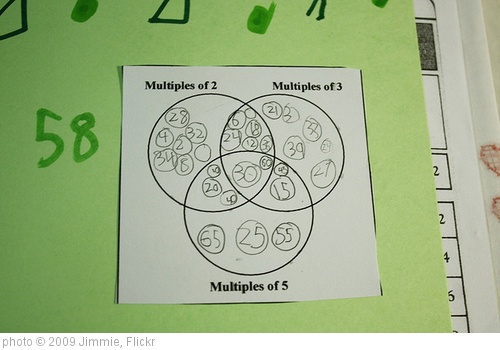



I’ve found that using these tools in conjunction with another project can be useful. My students used bubbl.us last semester when brainstorming topics for their online newspaper and it was useful because as the semester went on, they could revise their map. Also – and this may seem silly – they couldn’t lose the map! So, when they forgot their ideas later in the semester, they could easily refer back to the map because it was saved online. Finally, as a member of their collaborative team, I was able to provide feedback more readily than with a traditional paper map.
In the future, I’ll have students link their maps to their wiki project so that at the end of the project, they can reflect on their learning process.
Online mind maps are good for collaborative projects, say projects with your sister schools, where you are physically separated. You can do those either together, or at different times. The use that alyssar put mind maps to can be done with computer based mind map software that is either online, or a desktop program (like Inspiration). In addition to what alyssar shared, you can use them to create whole class charts during direct instruction (KWLs, MindMaps, Clues Problems Wonderings, etc.) that can be archived, and reviewed later.
Thanks for highlighting resources from ReadWriteThink. We are very proud of what we have to offer on the site! If you are interested, we pay educators in the field to publish lesson plans and share teaching ideas. Let me know if you would like more information.
Maybe you’d find my non-commercial list of mind mapping and concept mapping tools useful. The numbers are over a hundred now. It has screenshots, prices and links to the original sites with a brief description. It is here:
http://www.mind-mapping.org/
It has a special section devoted to on-line mind mapping tools.
Vic Gee
Always looking for contributions to this googledoc on mindmapping tools: http://docs.google.com/present/edit?id=dccs7tkv_23csf684c3 and ways to use them in the classroom. Please e-mail contributions to mrs.mary.howard.118@gmail.com
A very useful post, thank you. Maybe you’d like to look at language plants. They’re grammatical mind maps, especially for language learners. http://www.languagegarden.org
Hi, I am a teacher looking for a 3-d graphic organizer that i learned about in an ELL workshop. It involves weaving strips construction paper through slits of another piece of construction paper to make this incredibly fun/comples tool that flips open to create two folds of 8 squares; then you can flip it over and use the other blank side; i am not explaining it well, but if you have ever seen one you’ll know exactly what im talking about. I need help remembering how to make them…l
We have thousands of teachers and students using LucidChart for educational purposes. Free educational accounts can be requested at http://www.lucidchart.com/education.
We also have a Community Library where others share what they’ve created which may help spark some ideas of how it could be used. We literally see it used in almost every subject and discipline!
after reading this blog, i found out that Mind42 is a good web application but i would be grateful if you share the reviews of this application also. http://www.mindmappingsite.com/sw-tool-reviews/software-reviews
Also check out Describio (http://www.describio.com). You can use it to to create organizational charts and flowcharts that actually work. The tool is more interactive than most of the other tools around. For example, you can switch the views for org charts and add full-screen bios for each person.
I’ve used creately and its a awesome diagram tool for any type of diagramming with collaboration support. Best of all they have a massive library of templates and examples to start with
Mind maps and concept maps only work well when the concepts fit into a nice, neat hierarchy. Many times, we would like to show associations to concepts outside of the hierarchy or not have a hierarchy at all. There is a software tool called the “Idea Shuffler” that works well with both hierarchical and non-hierarchical structures. The tool supports layers of interconnected diagrams, single click supporting documentation, and automated location of concepts. It is a great tool for many applications including writing.
Idea Shuffler: Visual Thinking
Idea Shuffler Video