I’ve previously had some “learn-to-type” sites on The Best Websites For Students To Learn About Computers, but I thought it would be useful to expand and update that collection to its own “Best” list.
Here are my choices – let me know what you think I’m missing (there are a lot of these kinds of sites out there – I focused on ones that didn’t seem to have a lot of distracting ads and ones that were free):
The audio support that the BBC’s Dance Mat Typing provides makes it the best site for English Language Learners – by far. It doesn’t let you create virtual classrooms to monitor student progress, but I guess you can’t have everything!
Typing.com lets you create virtual classrooms to monitor student progress, and it’s free.
TypeScholar is a typing game that lets you practice typing on a Wikipedia article of your choice.
Turtle Diary also lets you create virtual classrooms and is free for teachers.
Ditto for Alpha Typing, which is similar to the last two sites.
Typing Club is similar, but is only free for up to three classes.
GCF Learn Free has a nice Typing Tutorial.
All about teaching #typing and a comparison of four online tools by @kathleen_morris https://t.co/B8ogk4cVXA #edtech pic.twitter.com/I2VevzFpcP
— edublogs (@edublogs) March 31, 2018
Anyone Can Learn to Type Thanks to Typing Club’s Accessibility Settings is from Richard Byrne.
Keybr looks like a good tool for learning how to type.
Keymash looks like a fun typing game. Students can compete against each other in virtual rooms.
Improve your typing while reading great books like Alice in Wonderland, 1984, Dracula, and The Art of War https://t.co/1A29ydKgH8 @Larryferlazzo @rmbyrne #edtch pic.twitter.com/gd24fj130M
— supportREALteachers (@supportREALtchr) May 26, 2022
Rata Type is another tool for online keyboarding practice.

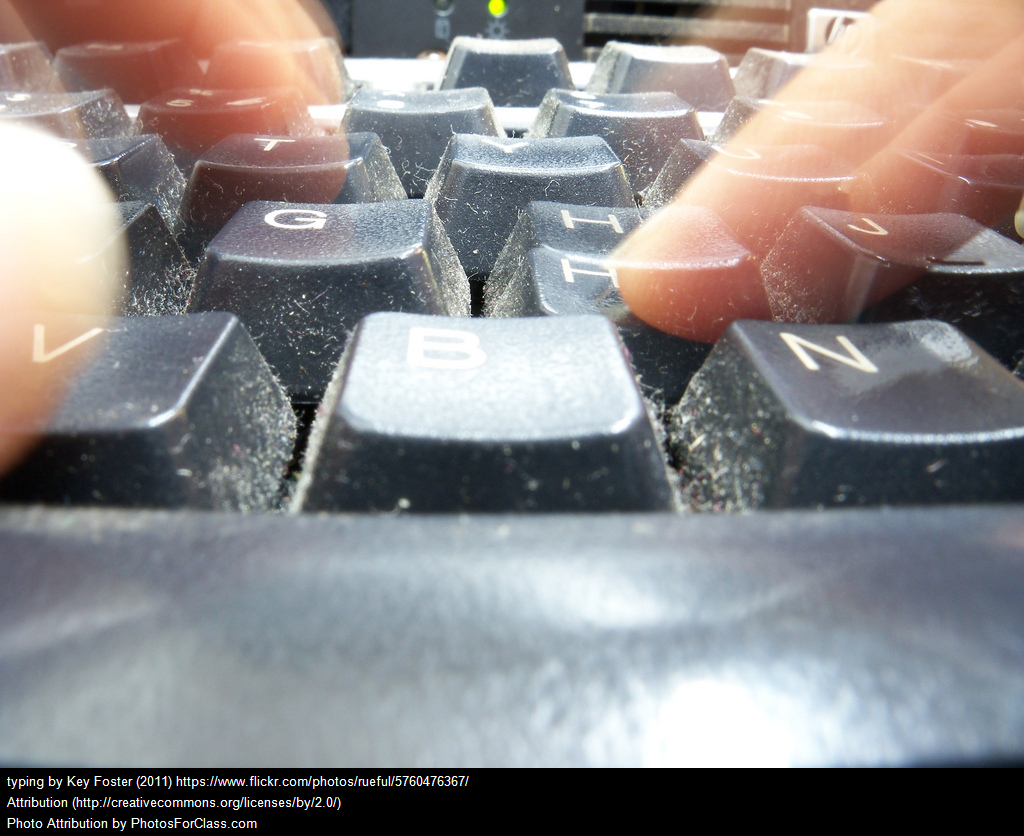


Hi Larry,
Thanks so much for including my tweet!
I used to be a big fan of Dance Mat Typing too but I’m wondering if it’s not being maintained these days? The fact that it’s all Flash is a bit of a downside.
You’re right about the narration though. This really helps ELL or young students and the narration on Dance Mat is great! As I pointed out in my post, TypeTastic is great for students in the first few years of school but the lack of narration on some activities would make it difficult for young children to use this independently.
Thanks for Turtle Diary and Alpha Typing too. I’ll have to add these options to my post!
Kathleen 🙂